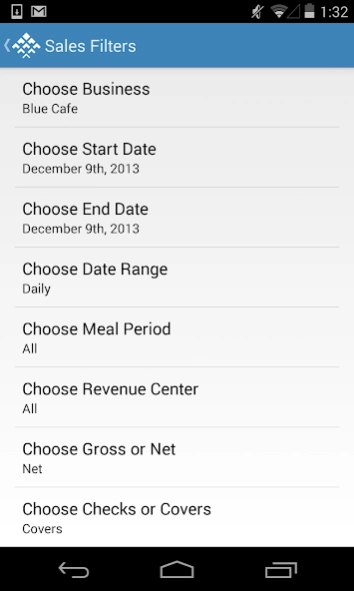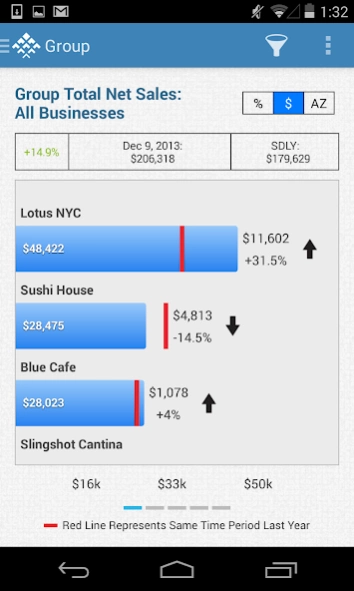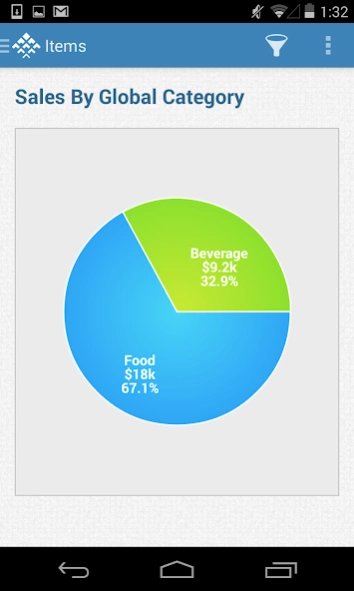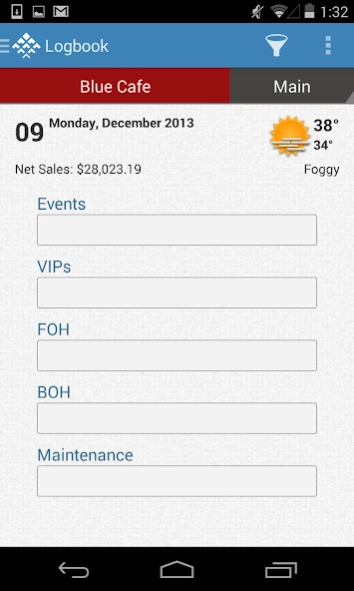Avero 1.4.0
Continue to app
Free Version
Publisher Description
Avero - Avero Mobile™ gives F&B executives & operators access to operational insights.
Avero Mobile™ gives F&B executives and operators immediate access to operational insights. You'll love the sleek interface which takes you right to the heart of your restaurant reporting. Charts and graphs highlight key insights and you can change a date range or meal period with just a swipe. As with all Avero products, you can drill down all the way to check-level detail to get deeper into the numbers. The power is yours, and now it is in the palm of your hand wherever you go.
Avero's restaurant software solutions integrate with all POS and labor systems.
Note: Avero Mobile™ is Free to download, but requires separately licensing Avero Slingshot®.
Read what our users are saying:
Avero is an essential financial tool that I use everyday. Now with the new avero app I can achieve my goals and research on the go. The app has plush menus which helps me not only achieve my goals but does it in a way that is clean and crisp with easy navigation and interactive interface which allows me to complete my goals quicker.
Jonathan Karp - AGM - The Continental, Atlantic City
About Avero
Avero is a free app for Android published in the Office Suites & Tools list of apps, part of Business.
The company that develops Avero is Avero. The latest version released by its developer is 1.4.0.
To install Avero on your Android device, just click the green Continue To App button above to start the installation process. The app is listed on our website since 2023-08-29 and was downloaded 1 times. We have already checked if the download link is safe, however for your own protection we recommend that you scan the downloaded app with your antivirus. Your antivirus may detect the Avero as malware as malware if the download link to com.averoinc.averoandroid is broken.
How to install Avero on your Android device:
- Click on the Continue To App button on our website. This will redirect you to Google Play.
- Once the Avero is shown in the Google Play listing of your Android device, you can start its download and installation. Tap on the Install button located below the search bar and to the right of the app icon.
- A pop-up window with the permissions required by Avero will be shown. Click on Accept to continue the process.
- Avero will be downloaded onto your device, displaying a progress. Once the download completes, the installation will start and you'll get a notification after the installation is finished.